HTTP status code 410, known as “Gone,” is part of the Hypertext Transfer Protocol (HTTP) response codes. Introduced in HTTP/1.1, it signifies that the requested resource is no longer available on the server and that this condition is likely permanent. Unlike the 404 “Not Found” error, which indicates that a resource could be temporarily missing or relocated, the 410 code explicitly tells the client that the resource has been intentionally removed and will not be provided again.
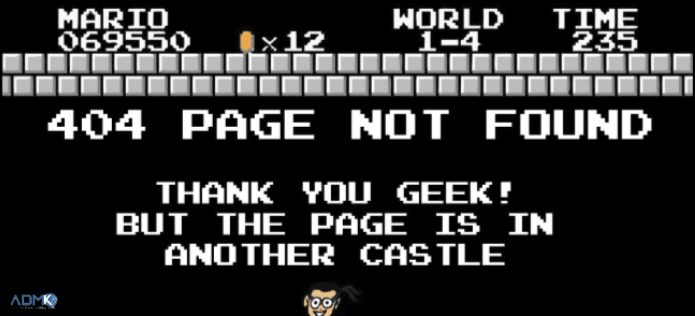
History of Code 410
The 410 code was created to give webmasters and administrators a way to permanently retire content while informing search engines and clients that they should no longer attempt to access it. This can be particularly useful in cases where a website undergoes significant restructuring, or when specific content is removed for legal or strategic reasons.
When a server responds with a 410 status, it may include an optional message or explanation, although this is not required. The use of the 410 code helps reduce unnecessary traffic and optimizes server performance by signaling to clients, including search engines, that they should cease all requests for the specified resource.
Introduction to code 410
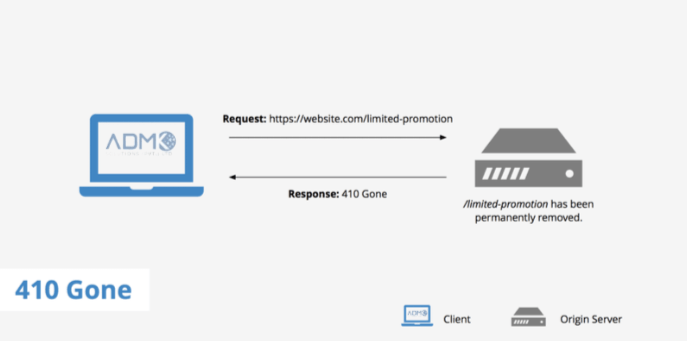
Welcome to Code 410, your gateway to innovative and cutting-edge software solutions! Whether you’re an aspiring web developer, a seasoned coder, or just someone with a passion for technology, Code 410 is the place where your ideas take flight. We pride ourselves on fostering a community of creative thinkers and problem solvers, united by a shared love for coding.
At Code 410, we believe in the power of collaboration and continuous learning. Our platform is designed to be a hub for knowledge exchange, where you can share your projects, get feedback, and learn from others. From mastering the basics of programming to diving deep into complex algorithms, Code 410 offers resources and support to help you every step of the way.
We also understand that the tech landscape is ever-evolving. That’s why we stay ahead of the curve, providing you with the latest tools, tutorials, and industry insights to keep you at the forefront of innovation. Whether you’re working on web development, app creation, or any other tech project, Code 410 is your trusted partner on this exciting journey.
Join us today, and let’s build the future together!
Code 410 status uses:
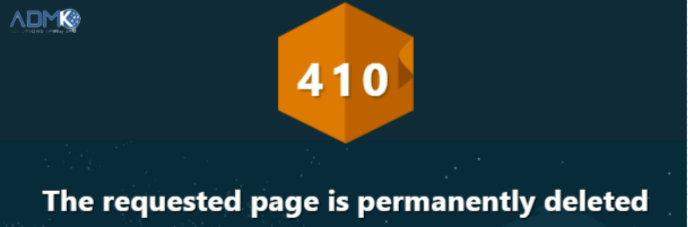
Unlike the 404 status code, which signals that the resource could not be found, the 410 status code explicitly tells the client that the resource once existed but has been deliberately removed.
When to Use a 410 Status Code
- Permanent Resource Removal: A 410 status code is used when a resource is permanently deleted and will not be available again in the future. This could occur in scenarios such as a web page being removed as part of a content update, a product being discontinued, or when a file is no longer available for download.
- SEO and Search Engines: From an SEO perspective, using a 410 status code can be advantageous. It signals to search engines that the resource should be removed from their indexes, as it is no longer relevant. This helps prevent outdated or irrelevant content from appearing in search results.
- User Experience: The 410 status code is also important for user experience. It informs users that the resource they are trying to access is gone permanently, reducing confusion compared to a 404 error, which might suggest a temporary issue.
Practical Implementation
Web developers and site administrators can implement a 410 status code in their server configuration or application logic. For instance, in an Apache server, you can define a 410 response for specific URLs using the .htaccess file.
In summary, the 410 status code is a powerful tool for web developers and administrators to manage the lifecycle of online content effectively, providing clear communication to both users and search engines about the permanent removal of resources.
410 status code misunderstandings
HTTP status codes are essential for communication between web servers and clients (such as browsers). Each status code has a specific meaning, helping developers and users understand the outcome of a web request. Among these codes, the 410 status code often leads to misunderstandings due to its nuanced meaning and its potential impact on web development and SEO.
Understanding the 410 Status Code
The 410 Gone status code indicates that the requested resource is no longer available on the server and has been permanently removed. Unlike the more commonly encountered 404 Not Found status, which suggests that the resource could be temporarily or permanently missing, the 410 code explicitly tells the client that the resource is permanently gone and will not return. This code is meant to inform search engines and other clients that the URL in question should no longer be indexed or requested.
Common Misunderstandings
Mistaking 410 for 404: One of the most common misunderstandings is confusing the 410 status code with the 404 status code. While both codes indicate that a resource is unavailable, they serve different purposes. A 404 status is a general response indicating that the resource could be missing for various reasons, and it might reappear. A 410 status, on the other hand, is a definitive statement that the resource has been intentionally removed and will not return. Using a 404 status code when a 410 is more appropriate can lead to improper handling by search engines, potentially harming SEO efforts.
Assuming 410 is Automatically Handled by Search Engines: Some developers assume that search engines will automatically understand and correctly handle a 410 status without any further action needed. While it’s true that search engines like Google acknowledge the code 410 status and will typically de-index the URL more quickly than a 404, it’s still important to monitor how these URLs are handled. Proper use of the 410 status requires follow-up to ensure that search engines have effectively removed the content from their indexes.
Misinterpreting code 410 as an Error: Another common misunderstanding is viewing the 410 status code as an error, similar to server errors like 500 or 503. In reality, a 410 is a success status code (in the 4xx client error category), meaning that the request was processed correctly, but the outcome is that the resource is permanently gone. It’s an intentional action taken by the server, not an indication of a malfunction or problem with the server.
Neglecting User Experience: Developers may sometimes neglect the user experience when implementing a code 410 status. When a resource is permanently removed, visitors should be redirected to a helpful page, such as a site map or a custom code 410 page explaining the situation and offering alternative content. Failing to provide such guidance can result in a poor user experience, frustrating visitors who encounter dead links with no explanation.
Best Practices for Using 410 Status Code
To avoid these misunderstandings, developers should adhere to best practices when utilizing the 410 status code:
Use code 410 only when the resource is permanently gone: Reserve the 410 status for cases where the content will never return, ensuring that search engines and clients get a clear message.
Monitor and manage removed URLs: Keep an eye on how search engines handle the 410 status and ensure that the URLs are appropriately de-indexed.
Provide a user-friendly experience: Implement custom 410 pages that guide users to alternative content or provide additional context about the resource’s removal.
Fixing Code 410: How ADMK Solutions Ensures Seamless Web Performance
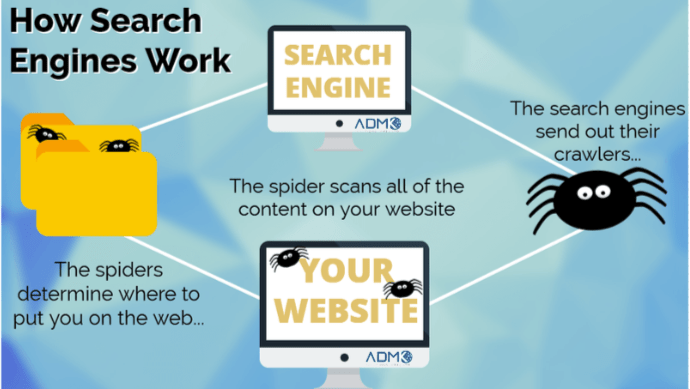
In the world of web development, maintaining a robust online presence is vital for businesses. However, as websites evolve, issues like HTTP error codes can arise, disrupting user experience and potentially harming a brand’s reputation. One such error that webmasters may encounter is the “410 Gone” error. While this code might seem daunting at first, ADMK Solutions, a leader in web and WordPress development services, is well-equipped to resolve it, ensuring that your website remains accessible, functional, and user-friendly.
Understanding the 410 Error Code
The HTTP code 410 error is a status message indicating that the requested resource is no longer available on the server and has been permanently removed. Unlike the 404 error, which signifies that a resource could not be found (but might exist in the future), the code 410 error is definitive, telling search engines and users alike that the resource is gone for good and will not be returning.
This error often occurs when a page is intentionally deleted, or when a site undergoes a significant restructure, resulting in outdated or irrelevant content being removed. While the 410 error can be beneficial for SEO by cleaning up old and unnecessary pages, it must be managed correctly to avoid disrupting user experience and harming the website’s search engine rankings.
Common Causes of the code 410 Error
Before diving into how ADMK Solutions addresses the 410 error, it’s essential to understand its common causes:
Content Removal: When content is removed from a website without proper redirects, users and search engines trying to access the old URLs will encounter the 410 error.
URL Changes: Websites often undergo restructuring, where URLs are altered or replaced. If the old URLs are not redirected correctly, they may trigger a 410 error.
CMS Issues: Content Management Systems (CMS) like WordPress may occasionally generate 410 errors due to misconfigurations, plugin issues, or improper handling of permalinks.
Expired Content: Certain types of content, such as time-sensitive offers or events, may be intentionally removed after their expiration date, resulting in a 410 error when accessed.
How ADMK Solutions Fixes the 410 Error
ADMK Solutions approaches the 410 error with a combination of technical expertise and a deep understanding of SEO best practices. Here’s how they ensure that this error is resolved efficiently and effectively:
Comprehensive Site Audit
The first step in fixing the 410 error is conducting a comprehensive audit of the website. ADMK Solutions’ experts analyze the site’s structure, identifying all instances where the 410 error is occurring. This audit includes checking for broken links, outdated URLs, and any content that may have been removed without proper redirection.
Strategic Redirects
Once the sources of the 410 errors are identified, ADMK Solutions implements strategic redirects. For pages that have been permanently removed, a 301 redirect (permanent redirect) is often used to guide users and search engines to a relevant, active page on the site. This ensures that users do not encounter dead ends and that the website’s SEO value is preserved.
In cases where content was intentionally removed with no suitable replacement, ADMK Solutions may recommend retaining the 410 status but will ensure that it is applied correctly and that users receive a clear message, possibly directing them to other relevant sections of the site.
CMS Optimization
For WordPress and other CMS platforms, ADMK Solutions ensures that the system is correctly configured to handle URL changes and content removal. This may involve adjusting permalinks, updating the .htaccess file, or using plugins that manage redirects and handle code 410 errors more gracefully.\
SEO Considerations
A significant aspect of resolving the 410 error is considering its impact on SEO. ADMK Solutions works closely with clients to understand the SEO implications of removing content. They help in deciding whether content should be permanently deleted, redirected, or updated. By doing so, they ensure that the website maintains its search engine rankings and that users continue to have a seamless experience.
Ongoing Monitoring and Maintenance
Fixing the code 410 error is not a one-time task. Websites are dynamic, and changes in content, structure, and URLs can lead to new code 410 errors over time. ADMK Solutions offers ongoing monitoring and maintenance services, regularly scanning for errors and making necessary adjustments. This proactive approach ensures that your website remains free from issues that could negatively impact user experience or SEO.
User-Friendly Error Pages
In instances where a 410 error cannot be avoided, ADMK Solutions ensures that users receive a friendly and informative error page. Rather than displaying a generic “410 Gone” message, ADMK Solutions customizes the error page to reflect the website’s brand, offering users helpful information or redirecting them to related content. This approach minimizes user frustration and keeps them engaged with the website.
Why Choose ADMK Solutions?
ADMK Solutions is not just about fixing errors; it’s about delivering a holistic web experience. Their team of experienced developers and SEO experts understand the intricacies of web performance and are committed to ensuring that your website operates smoothly. Whether you’re dealing with a 410 error or other technical challenges, ADMK Solutions provides comprehensive solutions that enhance user experience, protect SEO value, and maintain the integrity of your online presence.
In conclusion, while the code 410 error may indicate that something is permanently gone, ADMK Solutions ensures that your website continues to thrive by expertly managing these issues. With their technical know-how, strategic approach, and dedication to excellence, ADMK Solutions is the ideal partner to keep your website error-free and performing at its best.
