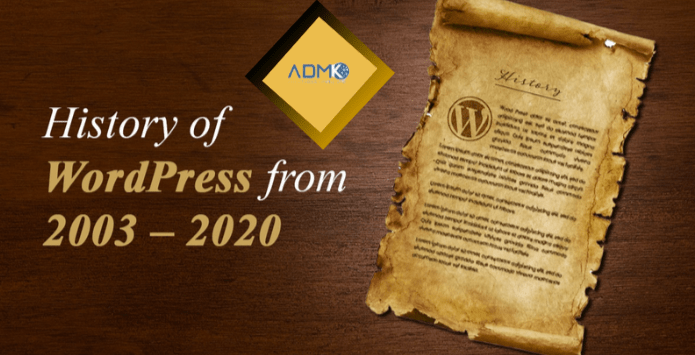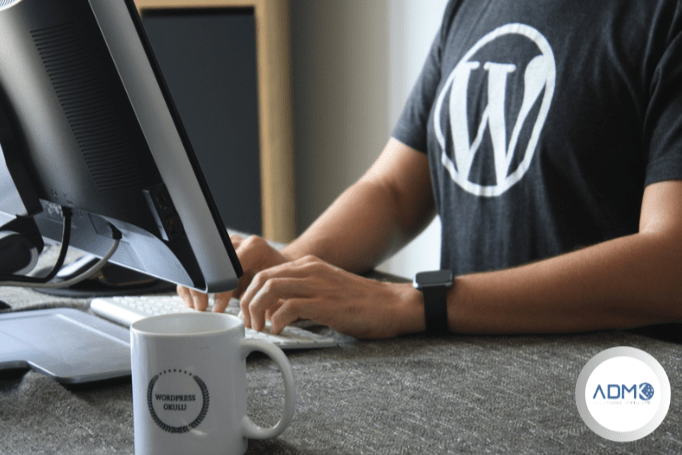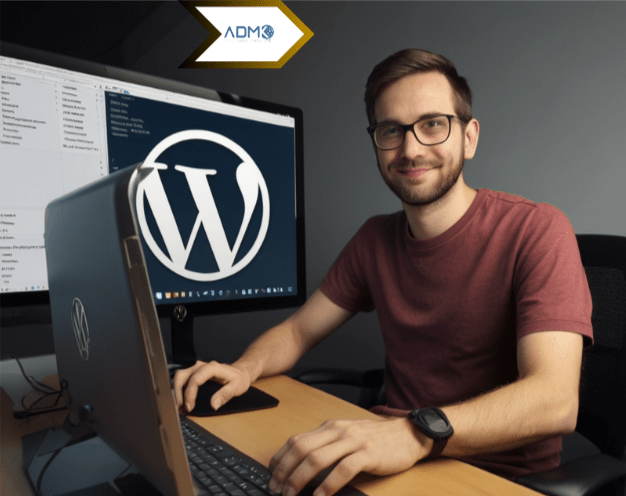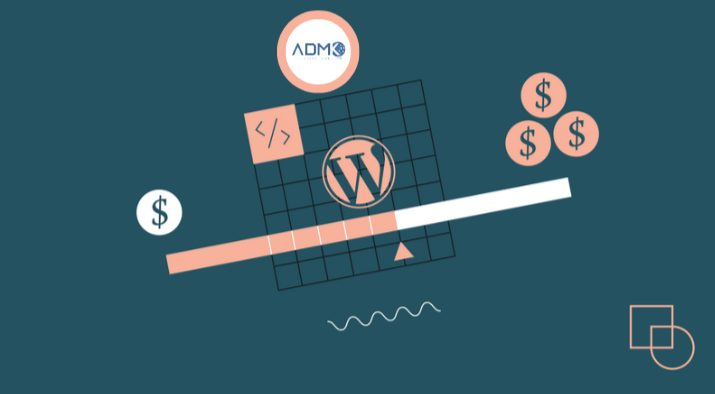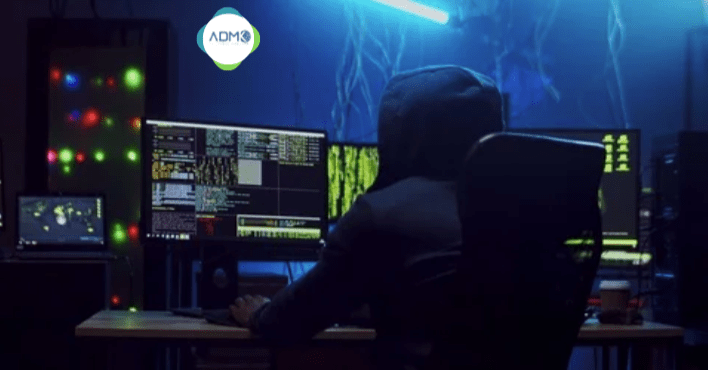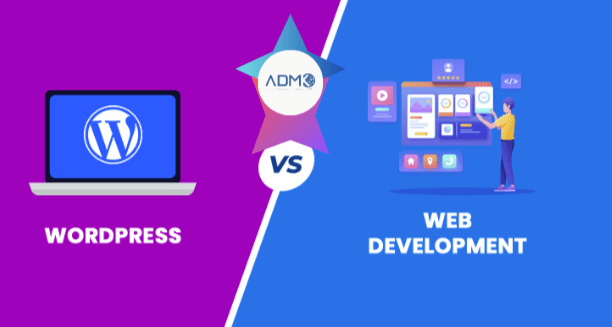WordPress Developer Job Outlook: A Promising Future in Web Development

As the world increasingly shifts towards digitalization, the demand for skilled web developers continues to grow. Among these, WordPress developers have carved out a niche, thanks to the platform’s widespread use and flexibility. WordPress powers over 40% of all websites on the internet, including personal blogs, business sites, and e-commerce platforms, making it one of the most popular content management systems (CMS) globally. This popularity directly influences the job outlook for WordPress developers, presenting a promising future in the field of web development.
Growing Demand for WordPress Developers
The demand for WordPress developers has been steadily increasing, driven by several factors. First, the low barrier to entry and user-friendly interface of WordPress make it an attractive option for businesses and individuals looking to establish an online presence quickly. As more organizations recognize the value of having a robust online platform, the need for skilled WordPress developers who can customize and optimize these sites continues to rise.
In addition to traditional websites, WordPress is increasingly being used for complex applications, including e-commerce sites, membership platforms, and even social networks. This expansion of WordPress into more sophisticated uses requires developers who are not only proficient in basic site-building but also capable of advanced customization, plugin development, and theme creation. As a result, the demand for experienced WordPress developers with specialized skills is expected to grow even further.
Versatile Skill Set Requirements
The job outlook for WordPress developers is also bolstered by the versatile skill set that the role demands. While basic WordPress setup and maintenance are relatively simple, the role of a WordPress developer often goes beyond these tasks. Employers typically seek developers who have a strong understanding of front-end technologies (such as HTML, CSS, and JavaScript) and back-end development (including PHP, MySQL, and database management).
Moreover, WordPress developers are often required to have skills in website optimization for performance, security, and search engine optimization (SEO). This versatility makes WordPress developers valuable assets to companies of all sizes, as they can handle a wide range of tasks that contribute to the success of a website. The more skills a developer can bring to the table, the higher their employability and the greater their potential for career advancement.
Freelancing and Remote Work Opportunities
Another factor contributing to the positive job outlook for WordPress developers is the rise of freelancing and remote work opportunities. Many businesses prefer to hire freelance WordPress developers for specific projects rather than maintaining a full-time, in-house developer. This trend has opened up a wealth of opportunities for developers to work with clients around the world, offering flexibility in terms of location and work schedule.
Platforms like Upwork, Fiverr, and Freelancer have made it easier than ever for WordPress developers to find freelance gigs, allowing them to build a diverse portfolio and set competitive rates. The demand for remote work, which has accelerated due to the global pandemic, has further solidified the position of WordPress developers in the gig economy. As remote work becomes more mainstream, the opportunities for WordPress developers are likely to expand, making it an appealing career path for those who value flexibility and independence.
Competitive Salaries and Career Growth
The financial aspect of being a WordPress developer is another reason why the job outlook is so promising. According to various salary data, the average salary for a WordPress developer in the United States ranges from $50,000 to $85,000 per year, depending on experience and location. Experienced developers with advanced skills and a strong portfolio can command even higher salaries, especially in tech hubs like San Francisco, New York, and Seattle.
Furthermore, there are ample opportunities for career growth. WordPress developers can advance to roles such as Senior Developer, Lead Developer, or even Web Development Manager. Those with entrepreneurial spirits can start their own web development agencies or consultancy firms, further increasing their earning potential.
The job outlook for WordPress developers is bright, fueled by the platform’s widespread adoption, the versatility of the role, and the growing demand for customized and complex web solutions. With the rise of freelancing and remote work, WordPress developers have more opportunities than ever to shape their careers according to their preferences. As businesses continue to prioritize their online presence, the need for skilled WordPress developers is set to grow, making it a lucrative and stable career choice in the web development field.
How much does a WordPress developer make?
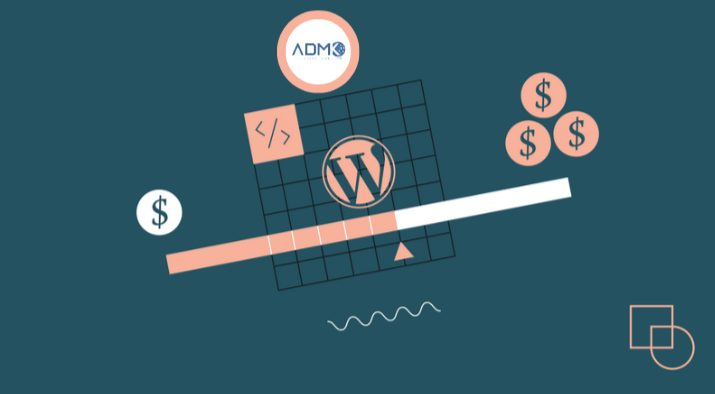
The salary of a WordPress developer can vary significantly based on several factors, including location, experience, skill set, and whether the developer is working as a freelancer or for a company. Understanding these factors can provide a clearer picture of what a WordPress developer can expect to earn.
Experience Level
Experience is one of the most critical determinants of a WordPress developer’s salary. Developers with more years of experience typically command higher salaries due to their in-depth knowledge, expertise, and ability to handle complex projects.
- Entry-Level Developers: WordPress developers who are just starting their careers can expect to earn between $40,000 and $60,000 annually. These developers usually have a basic understanding of WordPress themes, plugins, and core functionalities but may require guidance on more complex tasks.
- Mid-Level Developers: With a few years of experience under their belts, mid-level WordPress developers can expect to earn between $60,000 and $80,000 annually. These developers are typically proficient in custom theme and plugin development, as well as integrating WordPress with third-party services.
- Senior Developers: Senior WordPress developers, who often have 5-10 years of experience or more, can command salaries ranging from $80,000 to over $100,000 annually. These developers are highly skilled in all aspects of WordPress development, including custom solutions, performance optimization, and security.
Location
Location plays a significant role in determining a WordPress developer’s salary. Developers in cities with a high cost of living or in regions with a strong demand for tech talent tend to earn higher salaries.
- United States: In the U.S., WordPress developers’ salaries vary widely depending on the city and state. For example, developers in tech hubs like San Francisco, New York City, and Seattle can earn significantly more than those in smaller cities or rural areas. Salaries in these locations can range from $70,000 to $120,000 annually, depending on experience and expertise.
- Europe: In Europe, salaries for WordPress developers also vary by country. Developers in countries like Germany, the UK, and the Netherlands tend to earn higher salaries, often ranging from €40,000 to €70,000 annually. In contrast, developers in Eastern European countries may earn less, with salaries ranging from €20,000 to €40,000 annually.
- Asia: In Asia, salaries for WordPress developers can be lower due to the lower cost of living in many countries. In India, for example, an experienced WordPress developer might earn between ₹500,000 and ₹1,200,000 annually, while in Southeast Asia, salaries might range from $10,000 to $30,000 annually.
Freelance vs. Full-Time Employment
Whether a WordPress developer is working as a freelancer or as a full-time employee can also impact their earnings.
- Freelance Developers: Freelance WordPress developers have the potential to earn more than their full-time counterparts, but their income can be less predictable. Freelancers typically charge hourly rates or project-based fees. Hourly rates can range from $20 to $100 or more, depending on the developer’s experience and the complexity of the work. High-demand freelancers who work on complex or niche projects can earn substantial incomes, but they must also manage the challenges of finding consistent work and handling administrative tasks.
- Full-Time Employment: WordPress developers employed full-time by a company usually receive a stable salary, along with benefits such as health insurance, retirement plans, and paid time off. While the salary might be lower than what a successful freelancer could earn, the stability and benefits can make full-time employment an attractive option for many developers.
Specialized Skills
WordPress developers with specialized skills, such as experience in e-commerce (WooCommerce), performance optimization, or security, can often command higher salaries. Employers value these specialized skills because they directly impact a website’s performance, security, and user experience.
For example, a developer skilled in WooCommerce, WordPress’s most popular e-commerce platform, might earn more than a developer with only general WordPress knowledge. Similarly, developers who can optimize websites for speed or ensure robust security against hacking attempts are highly sought after, often leading to higher pay.
Industry Demand
Finally, the demand for WordPress developers in specific industries can also influence salaries. Industries like e-commerce, digital marketing, and media often have a higher demand for WordPress developers due to their reliance on robust, flexible, and scalable websites. Developers working in these industries may see higher salaries compared to those working in less competitive fields.
In conclusion, the salary of a WordPress developer is influenced by a combination of experience, location, employment type, specialized skills, and industry demand. While entry-level developers can expect modest earnings, those with more experience, specialized skills, and a strategic approach to their careers have the potential to earn substantial incomes.
What Does a WordPress Developer Do?

In today’s digital age, having a robust and user-friendly website is crucial for businesses, bloggers, and anyone looking to establish an online presence. WordPress, one of the most popular content management systems (CMS) in the world, powers over 40% of all websites on the internet. But while WordPress is known for its ease of use, creating a professional and customized website often requires the expertise of a WordPress developer. So, what exactly does a WordPress developer do? Let’s explore the roles, responsibilities, and skills that define this essential profession.
Designing and Developing Custom Themes
One of the primary roles of a WordPress developer is to design and develop custom themes. While WordPress offers a vast array of pre-built themes, many businesses and individuals require a unique look and feel for their websites that aligns with their brand identity. WordPress developers create these custom themes from scratch or modify existing ones to meet specific design requirements.
This process involves working with various web technologies such as HTML, CSS, JavaScript, and PHP. A WordPress developer needs to have a strong understanding of these languages to ensure that the themes they create are not only visually appealing but also functional and responsive across different devices.
Plugin Development and Customization
Plugins are essential components of any WordPress website, adding features and functionality that are not available in the core WordPress software. WordPress developers are responsible for developing custom plugins to meet the specific needs of their clients. Whether it’s a custom form builder, an e-commerce integration, or a specialized SEO tool, WordPress developers have the expertise to create plugins that enhance the functionality of a website.
In addition to creating new plugins, WordPress developers also customize existing ones. This might involve adding new features, improving performance, or ensuring compatibility with a specific theme or the latest version of WordPress.
Website Maintenance and Security
Maintaining a WordPress website involves more than just updating content. WordPress developers are often responsible for the ongoing maintenance of websites they create. This includes updating themes and plugins to ensure compatibility with the latest version of WordPress, fixing bugs, and optimizing website performance.
Security is another critical aspect of website maintenance. WordPress developers implement security measures to protect websites from vulnerabilities and cyberattacks. This can involve setting up firewalls, monitoring for suspicious activity, and ensuring that the website follows best practices for data protection.
Optimizing Website Performance
Website performance is a key factor in user experience and search engine rankings. WordPress developers play a crucial role in optimizing the speed and performance of websites. They achieve this by minimizing the use of heavy scripts, optimizing images, enabling caching, and implementing content delivery networks (CDNs).
Performance optimization also involves ensuring that the website is responsive and loads quickly on all devices, from desktops to smartphones. A well-optimized website not only improves user satisfaction but also contributes to higher search engine rankings, which is vital for online visibility.
Integrating Third-Party Services
Many websites require integration with third-party services such as payment gateways, email marketing platforms, or CRM systems. WordPress developers are skilled in integrating these services seamlessly into websites, ensuring that they function correctly and provide a smooth user experience.
For e-commerce websites, this might involve integrating payment processors like PayPal or Stripe, setting up product catalogs, and ensuring that transactions are secure. For content-driven websites, it could involve integrating email sign-up forms, social media feeds, or analytics tools.
Collaborating with Clients and Teams
A successful WordPress developer must also be a good communicator. They often work closely with clients to understand their needs, goals, and vision for their website. This involves discussing design preferences, desired features, and the overall functionality of the website.
In many cases, WordPress developers also collaborate with other professionals, such as graphic designers, content creators, and SEO specialists, to bring a project to fruition. Effective communication and collaboration are essential for ensuring that the final product meets the client’s expectations and delivers a seamless user experience.
Troubleshooting and Problem-Solving
No website is immune to issues, whether it’s a broken link, a plugin conflict, or a sudden drop in performance. WordPress developers are responsible for troubleshooting these problems and finding effective solutions. Their deep knowledge of the WordPress ecosystem allows them to diagnose and fix issues quickly, minimizing downtime and ensuring that the website remains operational.
Problem-solving is a critical skill for WordPress developers, as it allows them to address challenges that arise during both the development process and the website’s ongoing maintenance.
A WordPress developer plays a multifaceted role in the creation and maintenance of websites. From designing custom themes and developing plugins to ensuring security and optimizing performance, they are responsible for bringing a client’s vision to life on the web. Their technical expertise, combined with strong communication and problem-solving skills, makes them indispensable in today’s digital landscape. Whether you’re building a simple blog or a complex e-commerce site, a skilled WordPress developer is essential to achieving success online.
WordPress-Related Job Roles
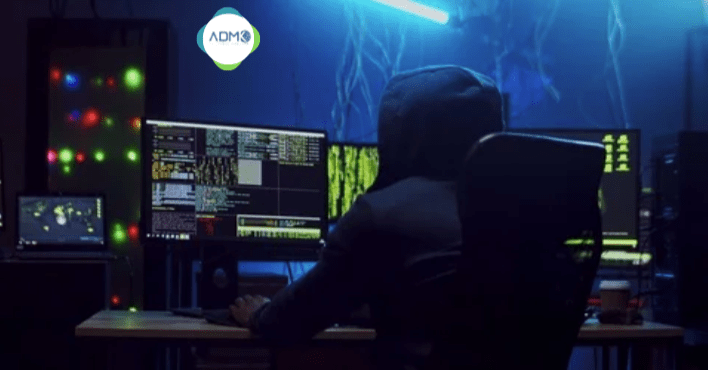
As one of the most popular content management systems (CMS) in the world, WordPress powers over 40% of all websites on the internet. This widespread usage has created a demand for professionals with expertise in WordPress, leading to a variety of job roles that cater to different aspects of website development, design, and management. Whether you’re a developer, designer, or content manager, there are numerous opportunities in the WordPress ecosystem. Here’s a look at some of the key WordPress-related job roles and what they entail.
WordPress Developer
A WordPress Developer is primarily responsible for building and customizing WordPress websites. This role can be further divided into two categories: front-end developers and back-end developers.
- Front-End WordPress Developer: Focuses on the visual aspects of the website, including the design, layout, and user interface. They work with HTML, CSS, and JavaScript to create responsive, aesthetically pleasing websites that offer a great user experience.
- Back-End WordPress Developer: Concentrates on the server-side aspects of WordPress, such as creating and managing databases, developing custom plugins, and ensuring the website’s functionality. They work with PHP, MySQL, and other back-end technologies to build the core features of a WordPress site.
WordPress developers often work closely with designers and content creators to bring a website to life, ensuring that it not only looks good but also functions smoothly.
WordPress Designer
A WordPress Designer focuses on the visual design and user experience of a WordPress website. Unlike a front-end developer who may work on the technical implementation of a design, a WordPress designer is responsible for creating the overall look and feel of the website.
This role involves:
- Creating Wireframes and Mockups: Designers create visual representations of the website’s layout before it is built. These mockups serve as blueprints for the development process.
- Designing Themes: WordPress designers often create custom themes tailored to a client’s brand and objectives. This may involve working with the Theme Customizer, theme files, and sometimes coding to achieve the desired design.
- User Experience (UX) Design: Ensuring that the website is intuitive and easy to navigate is a key responsibility. Designers focus on the user journey, making sure that the site is accessible and provides a positive experience for visitors.
WordPress Plugin Developer
WordPress Plugin Developers specialize in creating custom plugins that extend the functionality of WordPress websites. Plugins are pieces of software that add specific features to a WordPress site, such as SEO tools, contact forms, e-commerce capabilities, and more.
Plugin developers must have a strong understanding of PHP, JavaScript, and WordPress’s plugin architecture. They need to ensure that their plugins are secure, efficient, and compatible with different versions of WordPress.
This role is crucial for businesses that require specific functionality that is not available through existing plugins, allowing for a highly customized website experience.
WordPress Content Manager
A WordPress Content Manager is responsible for managing and organizing the content on a WordPress website. This role involves:
- Creating and Publishing Content: Content managers create, edit, and publish blog posts, pages, and other types of content on the website. They often work with writers, designers, and developers to ensure that the content aligns with the site’s goals and branding.
- Content Strategy: Developing a content strategy is a key part of this role. This includes planning content that targets specific audiences, optimizing content for SEO, and ensuring that it supports the overall objectives of the website.
- Maintaining Content Quality: Content managers ensure that all published content meets the site’s quality standards, is free of errors, and is up-to-date.
WordPress Support Specialist
A WordPress Support Specialist provides technical assistance to users who encounter issues with their WordPress sites. This role is critical in helping website owners troubleshoot problems, whether they are related to themes, plugins, or core WordPress functions.
Key responsibilities include:
- Diagnosing and Fixing Issues: Support specialists identify the root cause of technical problems and provide solutions to fix them.
- Providing Guidance: They offer advice on best practices for using WordPress, including theme and plugin selection, site optimization, and security measures.
- Customer Service: Excellent communication skills are essential, as support specialists need to explain technical concepts in a way that non-technical users can understand.
WordPress SEO Specialist
A WordPress SEO Specialist focuses on optimizing WordPress websites for search engines. This role involves:
- On-Page SEO: Optimizing individual pages for specific keywords, ensuring that titles, meta descriptions, headers, and content are SEO-friendly.
- Technical SEO: Improving the site’s technical aspects, such as site speed, mobile-friendliness, and security, to enhance its search engine rankings.
- Content Strategy: Collaborating with content creators to ensure that the website’s content aligns with SEO best practices and targets the right keywords.
Each of these roles plays a vital part in the creation, management, and success of WordPress websites. Whether you’re interested in design, development, content management, or technical support, there’s a WordPress-related job role that fits your skills and interests. As the demand for WordPress expertise continues to grow, these roles offer exciting opportunities in the digital landscape.
How to Become a WordPress Developer: A Comprehensive Guide

Becoming a WordPress developer is an exciting journey that offers numerous opportunities in the world of web development. As the most popular content management system (CMS) in the world, WordPress powers over 40% of all websites on the internet. This widespread use creates a high demand for skilled WordPress developers who can build, customize, and maintain WordPress sites. Whether you’re looking to start a new career or enhance your current skill set, this guide will walk you through the steps to becoming a successful WordPress developer.
Understand the Basics of WordPress
Before diving into development, it’s essential to have a solid understanding of what WordPress is and how it works. WordPress is an open-source CMS that allows users to create and manage websites easily. It’s known for its user-friendly interface, extensive plugin ecosystem, and flexibility in customization.
Start by familiarizing yourself with the WordPress dashboard, themes, plugins, and the general structure of a WordPress site. Create a simple website using WordPress.com or set up a self-hosted WordPress site on your local machine using tools like XAMPP or MAMP. This hands-on experience will give you a foundational understanding of how WordPress sites are built and managed.
Learn the Fundamentals of Web Development
To become a WordPress developer, you need a strong grasp of basic web development skills. This includes learning HTML, CSS, JavaScript, and PHP—the core technologies that power WordPress.
- HTML (HyperText Markup Language): The standard markup language used to create web pages. It provides the structure of a webpage, defining elements like headings, paragraphs, and links.
- CSS (Cascading Style Sheets): A stylesheet language used to control the appearance of HTML elements. It’s used to style websites, including layout, colors, fonts, and spacing.
- JavaScript: A programming language that allows you to create dynamic and interactive elements on a website. It’s essential for adding features like sliders, pop-ups, and form validations.
- PHP (Hypertext Preprocessor): A server-side scripting language used extensively in WordPress development. PHP is the backbone of WordPress, as it processes data, interacts with databases, and generates HTML dynamically.
Online tutorials, courses, and resources are widely available to help you learn these languages. Websites like Codecademy, freeCodeCamp, and W3Schools offer free courses that cover the basics of web development. Understanding these languages is crucial because they form the building blocks of WordPress themes, plugins, and customizations.
Master WordPress Development Tools and Environment
Once you’re comfortable with web development fundamentals, it’s time to dive deeper into WordPress-specific development. This includes setting up a development environment, learning about version control, and getting acquainted with essential tools.
- Local Development Environment: Set up a local server on your computer using tools like XAMPP, MAMP, or Local by Flywheel. This allows you to develop WordPress sites offline, experiment with code, and test changes before deploying them to a live site.
- Version Control with Git: Git is a version control system that tracks changes to your code, making it easier to manage projects and collaborate with others. Platforms like GitHub and Bitbucket allow you to store and share your code. Learning Git is crucial for any developer, as it helps manage code changes efficiently and prevents data loss.
- Text Editor/IDE: Choose a text editor or integrated development environment (IDE) that suits your needs. Popular choices include Visual Studio Code, Sublime Text, and PHPStorm. These tools provide features like syntax highlighting, code snippets, and debugging capabilities, making development more efficient.
- Debugging Tools: Familiarize yourself with debugging tools like Query Monitor, Debug Bar, and the built-in WordPress debugging mode. These tools help you identify and fix issues in your code, ensuring your WordPress site runs smoothly.
Specialize in WordPress Themes and Plugins
WordPress development revolves around creating and customizing themes and plugins. These are the components that define the appearance and functionality of a WordPress site.
- Themes: WordPress themes control the visual presentation of a website. As a developer, you can create custom themes from scratch or customize existing ones. Start by understanding the WordPress theme hierarchy, template files, and how themes are structured. Learn about child themes, which allow you to modify existing themes without altering the original code. Practice building themes to gain confidence in your abilities.
- Plugins: Plugins extend the functionality of WordPress sites. They can add features like contact forms, SEO tools, e-commerce capabilities, and more. Learning to develop custom plugins requires a solid understanding of PHP and the WordPress plugin architecture. Start by building simple plugins that perform specific tasks, and gradually move on to more complex projects.
Both themes and plugins rely heavily on hooks (actions and filters) in WordPress, which allow you to modify core functionality without altering the core code. Mastering hooks is crucial for advanced theme and plugin development.
Understand WordPress Security Best Practices
Security is a critical aspect of WordPress development. As a developer, you need to ensure that your themes, plugins, and websites are secure from potential threats. This includes protecting against common vulnerabilities like SQL injection, cross-site scripting (XSS), and brute-force attacks.
- Sanitization and Validation: Always sanitize and validate user inputs to prevent malicious data from entering your database. WordPress provides functions like
sanitize_text_field() and esc_html() to help you clean data before it’s stored or displayed.
- Nonces: Use nonces (numbers used once) to protect forms and URLs from unauthorized access. Nonces are essential for verifying that requests come from legitimate users and not malicious scripts.
- File Permissions: Ensure that your WordPress files and directories have the correct permissions. This prevents unauthorized access and modifications to your site’s files.
- Regular Updates: Keep WordPress core, themes, and plugins updated to the latest versions. Updates often include security patches that protect your site from known vulnerabilities.
- Backups: Regularly back up your WordPress site to ensure you can restore it in case of a security breach or data loss. Use backup plugins or manual methods to create backups of your database and files.
Stay Updated with WordPress Trends and Best Practices
The WordPress ecosystem is constantly evolving, with new features, updates, and best practices emerging regularly. To stay ahead as a WordPress developer, you need to stay informed about these changes.
- Follow WordPress Blogs and Forums: Subscribe to popular WordPress blogs like WP Tavern, the official WordPress blog, and Smashing Magazine. Participate in forums like the WordPress.org support forum and Stack Overflow to learn from the community and contribute your knowledge.
- Attend WordPress Events: WordPress events like WordCamps and meetups are great opportunities to network with other developers, learn from experts, and stay updated on the latest WordPress trends. These events often feature talks, workshops, and discussions on various aspects of WordPress development.
- Contribute to WordPress: Contributing to the WordPress open-source project is an excellent way to improve your skills and give back to the community. You can contribute by submitting code, creating themes or plugins, translating WordPress into different languages, or helping with documentation.
Build a Portfolio and Gain Experience
To become a successful WordPress developer, you need practical experience and a portfolio that showcases your skills. Start by working on personal projects, building websites for friends or local businesses, or contributing to open-source projects. As you gain experience, create a portfolio website to display your work. Include details about the projects you’ve worked on, the challenges you’ve faced, and the solutions you’ve implemented. A strong portfolio is essential for attracting clients or securing a job as a WordPress developer.
Additionally, consider freelancing or working on contract projects to gain real-world experience. Platforms like Upwork, Freelancer, and Toptal offer opportunities to find WordPress development projects. Freelancing allows you to build your skills, expand your network, and earn money while honing your craft.
Consider Advanced WordPress Development
Once you’ve mastered the basics and gained experience, you may want to explore advanced WordPress development. This could include:
- Custom Post Types and Taxonomies: Learn how to create and manage custom post types and taxonomies to extend the functionality of WordPress beyond the default posts and pages.
- REST API: The WordPress REST API allows you to interact with WordPress from external applications. Understanding the REST API opens up opportunities to build custom applications, integrate with other services, or create headless WordPress sites.
- WooCommerce Development: WooCommerce is the most popular e-commerce plugin for WordPress. Learning WooCommerce development allows you to build and customize online stores, adding a valuable skill set to your repertoire.
- Multisite Development: WordPress Multisite allows you to manage multiple websites from a single WordPress installation. Understanding Multisite development is crucial for managing large networks of websites, such as educational institutions, corporations, or franchise businesses.
Becoming a WordPress developer is a rewarding journey that requires a blend of technical skills, creativity, and continuous learning. By mastering the fundamentals of web development, specializing in WordPress themes and plugins, staying updated with trends, and gaining practical experience, you can build a successful career in WordPress development. Whether you’re looking to work as a freelancer, join an agency, or start your own business, the demand for skilled WordPress developers continues to grow, offering plenty of opportunities in this dynamic field.
Starting with WordPress Development: Become a Web Developer Today
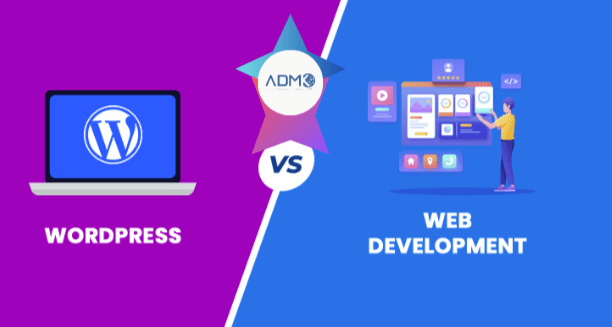
In today’s digital age, web development has become a highly sought-after skill, opening doors to various career opportunities. One of the most accessible and popular entry points into this field is WordPress development. Whether you’re a complete beginner or someone with basic coding knowledge, WordPress offers a user-friendly platform that can help you quickly gain hands-on experience in web development. Here’s how you can start with WordPress development and set yourself on the path to becoming a web developer today.
Why Start with WordPress?
WordPress is the world’s most widely used content management system (CMS), powering over 40% of all websites on the internet. It’s known for its flexibility, ease of use, and extensive support community. Starting with WordPress is an excellent choice for aspiring web developers because it allows you to build websites without needing extensive coding knowledge right away. This means you can focus on learning the basics while still creating functional, visually appealing websites.
Getting Started with WordPress
Familiarize Yourself with the Platform: Begin by exploring the WordPress dashboard. Create a free WordPress.com account or set up a local development environment with WordPress.org on your computer. Spend time understanding the different sections, such as posts, pages, themes, plugins, and settings. This initial exploration will help you get comfortable with the interface.
Learn the Basics of HTML, CSS, and JavaScript: While WordPress allows you to create websites without coding, having a foundational understanding of HTML, CSS, and JavaScript is crucial for customization. HTML (Hypertext Markup Language) is the backbone of web pages, CSS (Cascading Style Sheets) controls the layout and design, and JavaScript adds interactivity. You can start learning these languages through free online resources or coding platforms.
Choose a Theme and Customize It: WordPress themes control the appearance and layout of your website. Start by selecting a free or premium theme that suits your needs. You can then customize it using the built-in WordPress Customizer or by editing the theme’s CSS. As you become more confident, you can dive into PHP, the language used to build WordPress themes, to make more advanced customizations.
Explore Plugins: Plugins extend the functionality of WordPress websites. From SEO tools to contact forms and e-commerce capabilities, there’s a plugin for almost everything. Start by installing and configuring some essential plugins to add new features to your website. As you progress, consider learning how to develop your own plugins to add custom functionality.
Build Your First Website: The best way to learn is by doing. Choose a personal project, such as a blog, portfolio, or business site, and build it using WordPress. This hands-on experience will help you apply what you’ve learned and identify areas where you need further study.
Expanding Your Skills: Becoming a Full-Fledged Web Developer
Once you’re comfortable with WordPress development, you can begin expanding your skills to become a well-rounded web developer. Consider the following steps:
Learn Advanced PHP and MySQL: WordPress is built on PHP and MySQL, so a deeper understanding of these technologies will allow you to create more complex and dynamic websites. Learn how to interact with databases, create custom themes, and develop plugins.
Master Responsive Design: Ensure that the websites you build look great on all devices. Learn how to use media queries in CSS to create responsive designs that adapt to different screen sizes.
Get Familiar with JavaScript Frameworks: JavaScript frameworks like React.js and Vue.js are widely used in modern web development. Learning these frameworks will help you create dynamic, interactive user interfaces.
Build a Portfolio: As you develop more websites, create a portfolio to showcase your work. This will be invaluable when applying for jobs or attracting clients as a freelance developer.
Starting with WordPress development is an excellent way to enter the world of web development. It offers an accessible learning curve while providing the opportunity to build real websites. As you gain confidence and expand your skill set, you’ll be well on your way to becoming a professional web developer, capable of creating anything from simple blogs to complex web applications. The key is to start today and keep learning—every project you undertake will bring you closer to mastering the craft.
The Impact of a WordPress Developer at ADMK Solutions
At ADMK Solutions, the role of a WordPress developer is pivotal in delivering exceptional web development services that drive business success. The company’s commitment to excellence is reflected in the expertise and dedication of its WordPress developers, who bring a wealth of knowledge and skill to every project.
ADMK Solutions understands that WordPress is more than just a content management system—it’s a powerful platform that can be tailored to meet a diverse range of needs. Their developers leverage the full potential of WordPress to create dynamic, user-friendly websites that not only look impressive but also function seamlessly. By focusing on custom themes, plugin development, and performance optimization, ADMK Solutions ensures that every website they build is unique and performs at its best.
The company’s WordPress developers are adept at translating client requirements into innovative digital solutions. Whether it’s a complex e-commerce site, a corporate website, or a personal blog, ADMK Solutions approaches each project with a client-centric mindset, ensuring that the final product aligns with the client’s vision and goals. This tailored approach is a key factor in their success, as it allows them to address specific business needs and deliver solutions that drive growth.
Furthermore, the developers at ADMK Solutions stay abreast of the latest trends and updates in the WordPress ecosystem. This commitment to continuous learning and adaptation allows them to implement cutting-edge features and best practices that enhance the functionality and security of the websites they create. By integrating the latest technologies and maintaining a high standard of quality, ADMK Solutions ensures that their clients’ websites are not only current but also future-proof.
In conclusion, the role of a WordPress developer at ADMK Solutions is integral to the company’s ability to deliver high-quality web development services. Their expertise in WordPress development, combined with a client-focused approach and a commitment to staying ahead of industry trends, positions ADMK Solutions as a leader in the field. For businesses looking to leverage the power of WordPress to achieve their digital goals, ADMK Solutions offers the skill and experience needed to turn their vision into reality.